SCHOOL OF PERFORMING ARTS (DRAMA)
Announcements
GAÜ'DEN
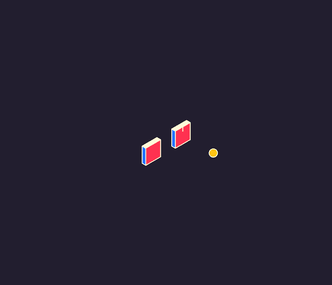
E-LEARNING AND FREQUENTLY ASKED QUESTIONS - UPDATED
Dear Students,
All Girne American University students have the right to use a "Student Mail" and all students have a mail address in the form of >> name.lastname@std.gau.edu.tr <<.
With this e-mail address, our students will have an un limited Google Drive cloud storage account. All Google applications are available free to our students.
In order to join your virtual classes on the ‘Zoom’ platform, you need to upload this application to your PC, tablets etc. You can find the step by step guide for uploading and running the ‘Zoom’ application together with this message.
For each of your courses, please follow the notices section of our e-learning site where you can find the ‘Zoom’ ID number of your lecturer as well as the timetable for your course.
E-learning frequently Asked Questions
-WHICH ACCOUNT SHOULD I USE WHEN LOGGING INTO E-LEARNING?
You must use your “Student Email” address when entering the e-learning system. ** You cannot log in with your personal email address.
HOW CAN OBTAIN MY STUDENT EMAIL ADDRESS?
To get your student email address; please enter your student id number below. You will automatically be able to view your student email address.
[studentinfo]
HOW DO I LOGIN TO E-LEARNING?
By visiting the page below, you need to login with the Sign in with Google button in the Student Login field.
http://elearning.gau.edu.tr/login/index.php
I GET AN ERROR MESSAGE WHEN LOGGING IN, WHAT SHOULD I DO?
If you get an error as shown in the picture below, follow the guided steps.
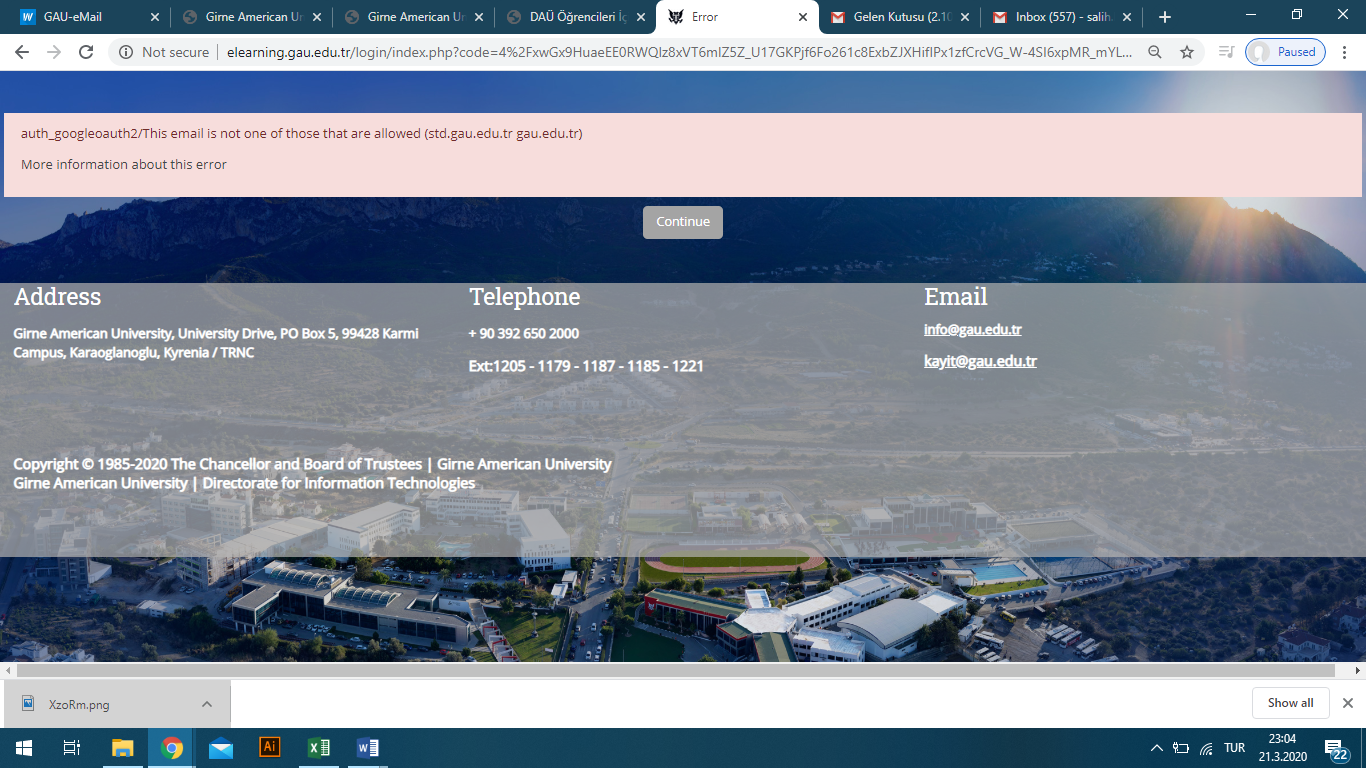
1- Please click on the link below and enter your student email address and password.
https://accounts.google.com/AddSession?hl=en
2- Then, by visiting the page below, you need to login with the "Sign in with Google" button in the Student Login area.
http://elearning.gau.edu.tr/login/index.php
IF IT IS SAYING “PASSWORD IS WRONG” WHAT SHOULD I DO?
We recommend you to try the “password recovery” feature from the link below.
IF THE RECOVERY METHOD FAILS. WHAT SHOULD I DO?
Please send an e-mail to help@std.gau.edu.tr. Please clearly indicate; your full name, student number, phone number and a short explanation of the nature of the problem you are facing.
I AM GETTING A 2-STEP VERIFICATION ERROR, WHAT DO I NEED TO DO?
Please visit the link below and follow the steps.
https://support.google.com/accounts/answer/185839?co=GENIE.Platform%3DDesktop&hl=tr
If you continue to have trouble logging in, please send an e-mail to help@std.gau.edu.tr. Please clearly indicate; your full name, student number, phone number and a short explanation of the nature of the problem you are facing.
I HAVE LOGED IN BUT I CAN'T FIND MY COURSES ,WHAT SHOULD I DO?
After visiting the page below, you can search the course code, course name or examine the Faculty / School categories.
http://elearning.gau.edu.tr/course/